Want to see all the pages you like on Facebook? This guide will show you how to do it.
Once you have logged in to Facebook, click on the small triangle at the top right hand corner of the page and then select the option that says “Settings.”
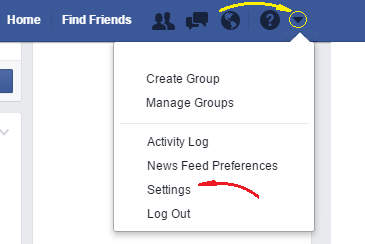
Once you have done that, scroll down to the very bottom of the page. There, among the footer links, you will see one that says “Create Page.” Click on it.
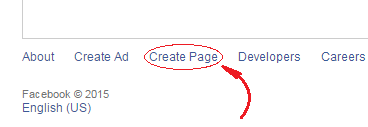
Once you have done that, near the top right hand corner of the screen, click on the “Pages I Like” button.
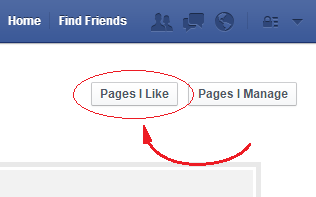
This way you will see all the pages that you liked on Facebook.
 Want to see all the pages you like on Facebook? This guide will show you how to do it.
Want to see all the pages you like on Facebook? This guide will show you how to do it.