Did you set your Facebook account to a language you don't understand and now you want to have it again in English? This guide will show you how to do it.
Once you have logged in to Facebook, click on the small triangle at the top right hand corner of the page and then select the option corresponding to “Settings,” which is the second option from bottom to top inside the appearing menu.
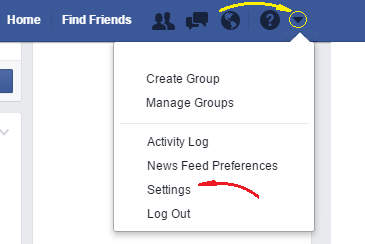
Once you have done that, scrolling down to the very bottom of that page, look for the button with a plus sign, usually located near the lower right hand extreme. Click on that button.
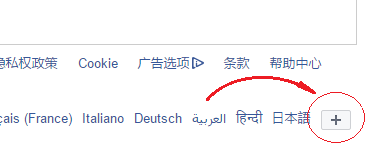
Once you have clicked on it, you will see a window with all the available languages. There, you just have to click on English (UK) or English (US) according to the version of English you would like to have: the one for the United Kingdom or the one for the United States of America.

This way your Facebook user interface will be again in English.
How to Use Facebook >> Facebook Account and Timeline >> How to Change the Language Back to English on Facebook
 Did you set your Facebook account to a language you don't understand and now you want to have it again in English? This guide will show you how to do it.
Did you set your Facebook account to a language you don't understand and now you want to have it again in English? This guide will show you how to do it.