Want to explore your timeline on Facebook? This guide will show you how to do it.
To go to your timeline, once you have logged in to Facebook, on the top center of the page, click on your name or small profile picture.
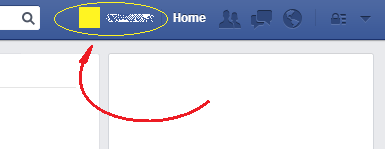
This will lead you to your timeline. Once you are there, you have three ways of moving through it:
- by scrolling up and down the timeline’s web page in your browser.
- by selecting a month or a year to jump to in the strip menu that appears at the top of your screen when you scroll down your timeline past your cover photo.
This way you will move through your timeline on Facebook.
 Want to explore your timeline on Facebook? This guide will show you how to do it.
Want to explore your timeline on Facebook? This guide will show you how to do it.