Want to untag people in a Facebook photo? This guide will show you how to do it.
First go to the photo from which you want to remove the tags. You can only remove tags from a photo you uploaded.
Once there, at the right hand side of the photo, click on the Edit button.
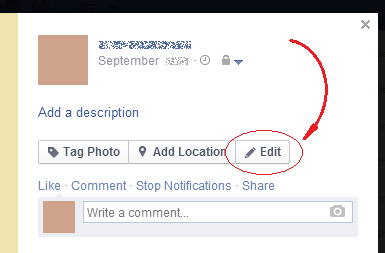
Then, in the appearing form, click on the x at the right hand side of the name of each person that you want to untag. Once you are done untagging people, click on the “Done Editing” button at the end of that small form.
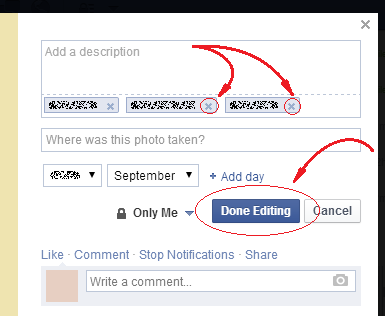
This way the tags of the selected persons will be removed from that photo.
 Want to untag people in a Facebook photo? This guide will show you how to do it.
Want to untag people in a Facebook photo? This guide will show you how to do it.